UI update with bug fixes and changes
Sprite Sheet Slicer » Devlog
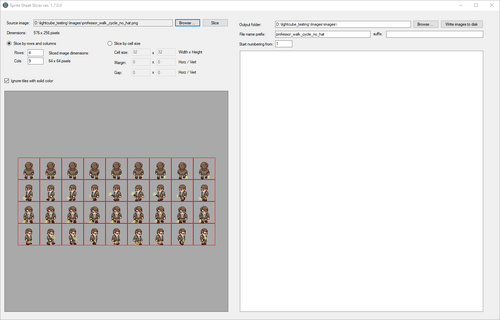
This is a quite a big update in how previews and output are handled. Thanks to the excellent QA efforts and detailed feedback by BrocantyGames, the UI has been improved and a number of UI bugs fixed.
Here are the release notes:
Fixed:
- The image preview is now scrollable and zoomable, use the mouse wheel to zoom and the scrollbars to scroll.
- Sliced images are now displayed at their actual size (unless bigger than 256, in which case scaled to 256x256 thumbnail).
- When a new spritesheet is loaded, any sliced sprites are cleared from the list.
- The start number is now used, previously it was ignored.
- Slicing parameters are stored in the .ini per image file, the last used file is no longer stored or used as this was causing problems if the image was moved or deleted.
- GIF images are now supported
- Added the version number to the application title.
Files
spriteSheetSlicer.zip 542 kB
Jan 14, 2025
spriteSheetSlicerStandalone.zip 53 kB
Jan 14, 2025
Get Sprite Sheet Slicer
Buy Now$10.00 USD or more
Sprite Sheet Slicer
A handy quick and easy sprite sheet slicer
| Status | In development |
| Category | Tool |
| Author | isometric8 |
| Tags | artgame, Pixel Art, slicer, Sprites, tool, utility |
More posts
- Bug fix - layout issue with hyperlinkJul 07, 2025
- Save settings between sessionsSep 07, 2024
- Updated with two bug fixesApr 03, 2024
- Added an option to include solid color tilesNov 02, 2023
- Signed the executableOct 04, 2023
- April 2023 UpdateApr 24, 2023
Leave a comment
Log in with itch.io to leave a comment.